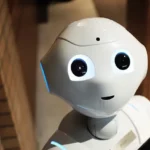After a recent update with Contact Form 7, it has caused a large influx of spam emails being sent to inboxes around the world. The issue is coming from a recent change in Google reCAPTCHA.
This could either be a bug or Contact Form 7 is pushing the latest version of Google reCAPTCHA v3 over earlier versions. This probably being that is better for user experience and is more experienced in detecting spam.
Users can fix this by going into their Google reCAPTCHA admin panel and setting up a new reCAPTCHA v3 and adding it into your integrations tab within Contact Form 7.
Although, do be aware that if your login forms currently have reCAPTCHA to ensure that you do no delete your old V1 or V2 keys as this will potentially lock you out of your login panel.
Instead, keep your old versions for this reason or look at updating them to V3 too before removing the keys.
[/et_pb_text][/et_pb_column][/et_pb_row][et_pb_row custom_padding="72px|0px|27px|0px|false|false" _builder_version="3.8" saved_tabs="all"][et_pb_column type="4_4" _builder_version="3.0.47" parallax="off" parallax_method="on"][et_pb_divider color="#c9c9c9" _builder_version="3.8"][/et_pb_divider][et_pb_text _builder_version="3.8" header_font="||||||||" header_5_font="Gilroy Bold|||on|||||" header_5_font_size="24px"]